Changing the reading settings of your posts to a selected blog page can impact the design of that page because it switches the default template used to display blog posts. When you set a specific page as the “Posts Page” in the reading settings, WordPress uses its default template for displaying posts instead of the custom design created using Elementor or other plugins.
By default, WordPress uses a template called “index.php” or “home.php” to display blog posts. When you assign a page as the “Posts Page,” WordPress overrides the custom design created with Elementor and instead uses the template associated with displaying blog posts.
To maintain the design created with Elementor for your blog page, you may need to create a custom template using Elementor and assign it to the selected blog page. This way, when visitors view the blog page, it will use the custom design created with Elementor.
Alternatively, you can explore plugins or theme options that provide better integration between Elementor and the blog post display. Some themes or plugins allow you to customize the design of the blog page and individual posts using Elementor, ensuring consistency throughout your website.
It’s important to note that the behavior may vary depending on your theme, plugins, and their compatibility with Elementor. Reviewing the documentation or contacting the support team of your specific theme or plugin can provide more insights and guidance tailored to your situation.